Information, Advice & Support
Information, Advice and Support to Keep Children Safe Online (internetmatters.org)
Useful Documents:
| Name | Format | ||
|---|---|---|---|
| Files | |||
| Internet-Matters-Create-Environment-for-Kids-to-Talk-Jan-2023-2.pdf | |||
| PARENTAL_RESOURCES_OCT_2020.docx | .docx | ||
| PARENTS_KEY_MESSAGES.docx | .docx | ||
| POSITIVE_PARENTING_NOV_2019.docx | .docx | ||
| PARENTS_SURVIVAL_GUIDE_FOR_SCREENS_AND_TEENS.docx | .docx | ||
| POSITIVE_PARENTING_COPING_WITH_TEENS_NOV_2019.docx | .docx | ||
| DELETING_APPS.docx | .docx | ||
| PORNOGRPAHY_.docx | .docx | ||
| GANG_SLANG_AND_INDICATORS_OF_ASSOCIATION.docx | .docx | ||
| what-parents-and-carers-need-to-know-about-spotify.pdf |
NSPCC
See the latest information from the NSPCC on their site:
http://www.nspcc.org.uk/help-and-advice/for-parents/online-safety/online-safety_wdh99554.html
They advise...
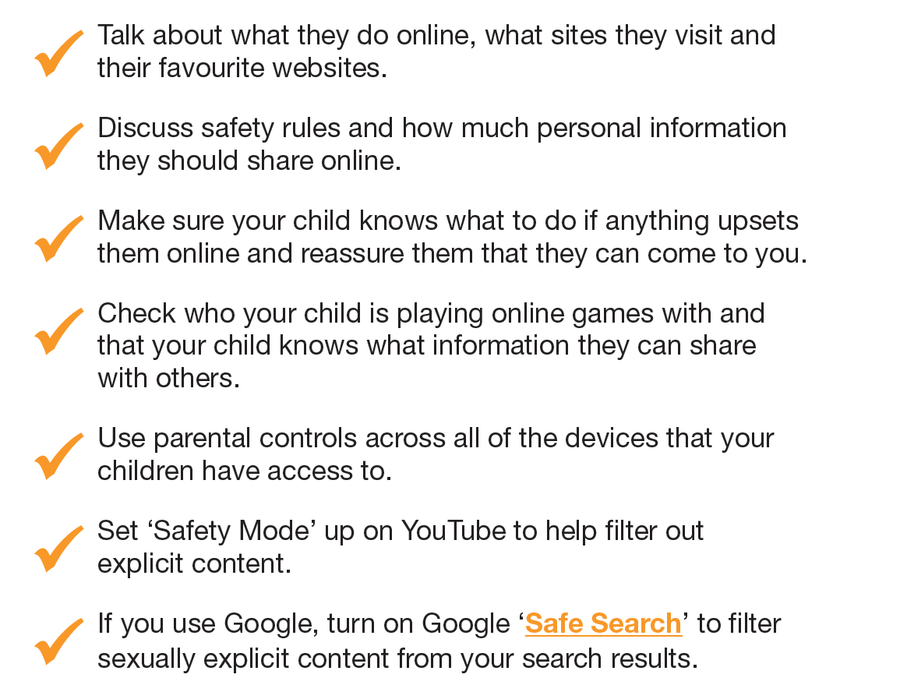
E-Safety
The children and staff at Camps Hill Primary School are able to access the Internet through the Hertfordshire Grid for Learning (HGfL). The HGfL is a service currently supplied to all Hertfordshire Local Authority Schools.
The eSafety of children when using the Internet is of paramount importance to the school and we follow the latest advice of HGfL to inform our policies and practice.
Our latest eSafety Policy can be downloaded from this website.
We know that parents and carers will also be very concerned that their children are protected and safe when using the Internet. The HGfL website has a section dedicated to eSafety with advice to children, parents and carers, governors and school staff.
Hertfordshire Grid for Learning - Lots of up to date advice for parents about e-safety
#DITTO Online Safety Magazine - A free half-termly magazine for schools and parents. The magazine is about keeping you up to date with the latest risks and issues as well as providing advice and guidance regarding how to keep your children safe online.
Subscribe FREE to the magazine at www.esafety-adviser.com/latest-newsletter/
Facing up to Facebook – the magic 13!13 Reasons Why Facebook is for 13 year olds Facebook, Twitter and other social media are increasingly being used by children under 13 years of age to socialise, to share photos, videos, links and information, to chat, to plan social events and so on. 1. The minimum age to open a Facebook account is 13 years 2. Facebook has additional protection and security settings for teens (age 13-17). 3. Facebook advertisements or apps may have content that is not appropriate for under 13s 4. Facebook expects parents of under 13s to show their children how to delete their Facebook account, if they have one 5. Facebook expects all users to use their real name and identities. It’s against Facebook terms to lie about your name or age 6. Every word, message, image and video you add to Facebook will be there forever unless you take it down 7. Facebook expects parents to discuss online safety with their child and to set ground rules 8. Every image, including your profile photo, can be copied by others, changed by others and be online forever! 9. Facebook games may have different T & C to Facebook and only be suitable for over 18s 10. Facebook Timeline is an online representation of your child’s life based on the information they and others added. What does their timeline reveal about them? 11. Facebook will remove images that break copyright law or are pornographic but will not remove photos you just don’t like! 12. Facebook Places uses GPS, to enable users to share their location in posts. Do you want your child’s online friends to know where they are? 13. Facebook has a safety centre specifically for parents. http://www.facebook.com/safety/groups/parents/ 13 Reasons has been developed by the HSCB eSafety Multi-agency group. For further advice email: esafety@hertscc.gov.uk or call 01438843086
13 Ways to ‘Stay Safe’ on Facebook Does your child have a Facebook account? What are you doing to keep your child and your family safe? Here are 13 things we can all do today to help ‘Stay Safe’ on Facebook 1. Preview your profile to see how it looks to others 2. Make sure that you are not a victim of ‘Fraping’. Have a strong password and logout when not using Facebook 3. Check your privacy settings – do you know who can see your phone number or post on your timeline? What about your child’s timeline! 4. Turn Facebook chat on and off to control who knows you are online. You can also see your chat history 5. Edit the privacy settings of the Apps you use and your Photo albums 6. Review posts and photos that you are tagged in before they appear in your profile by editing your ‘timeline and tagging’ settings 7. Check before adding content, including photos, that you have the right to do so. Facebook expects you to do this 8. Always be nice online, just as you are in the real world. Facebook does not tolerate bullying or harassment 9. Report abusive or offensive content that you believe breaks Facebook T & C by using the"Report" at the top right of the comment. Reports are anonymous and you will not be identified 10. Check your online friends are friends in the real world. You can easily unfriend or delete a friend - they will not be told 11. Create a Facebook group for your family so that you have a private space to keep in touch, share photos and learn about Facebook together 12. Read the T & C to make sure you know what Facebook expects from you! 13. Visit the Facebook Safety Centre http://www.facebook.com/safety/tools/
|
You will need Adobe Acrobat Reader 5 or a higher version to open PDF files. If you don't already have Acrobat Reader you can download it free from Adobe's web site.
Information, Advice & Support
Information, Advice and Support to Keep Children Safe Online (internetmatters.org)
Useful Documents:
| Name | Format | ||
|---|---|---|---|
| Files | |||
| Internet-Matters-Create-Environment-for-Kids-to-Talk-Jan-2023-2.pdf | |||
| PARENTAL_RESOURCES_OCT_2020.docx | .docx | ||
| PARENTS_KEY_MESSAGES.docx | .docx | ||
| POSITIVE_PARENTING_NOV_2019.docx | .docx | ||
| PARENTS_SURVIVAL_GUIDE_FOR_SCREENS_AND_TEENS.docx | .docx | ||
| POSITIVE_PARENTING_COPING_WITH_TEENS_NOV_2019.docx | .docx | ||
| DELETING_APPS.docx | .docx | ||
| PORNOGRPAHY_.docx | .docx | ||
| GANG_SLANG_AND_INDICATORS_OF_ASSOCIATION.docx | .docx | ||
| what-parents-and-carers-need-to-know-about-spotify.pdf |
NSPCC
See the latest information from the NSPCC on their site:
http://www.nspcc.org.uk/help-and-advice/for-parents/online-safety/online-safety_wdh99554.html
They advise...
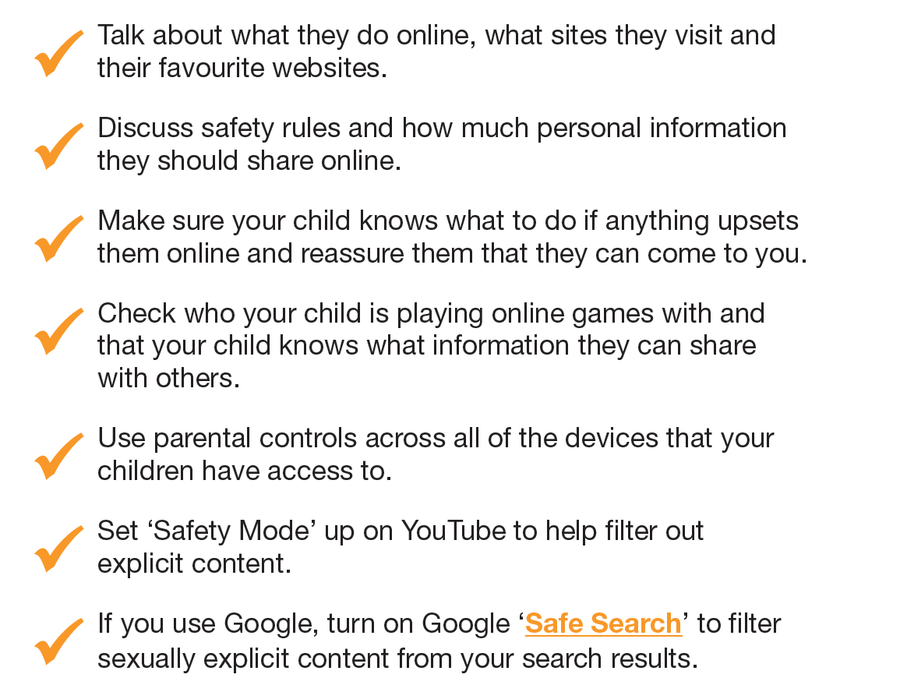
E-Safety
The children and staff at Camps Hill Primary School are able to access the Internet through the Hertfordshire Grid for Learning (HGfL). The HGfL is a service currently supplied to all Hertfordshire Local Authority Schools.
The eSafety of children when using the Internet is of paramount importance to the school and we follow the latest advice of HGfL to inform our policies and practice.
Our latest eSafety Policy can be downloaded from this website.
We know that parents and carers will also be very concerned that their children are protected and safe when using the Internet. The HGfL website has a section dedicated to eSafety with advice to children, parents and carers, governors and school staff.
Hertfordshire Grid for Learning - Lots of up to date advice for parents about e-safety
#DITTO Online Safety Magazine - A free half-termly magazine for schools and parents. The magazine is about keeping you up to date with the latest risks and issues as well as providing advice and guidance regarding how to keep your children safe online.
Subscribe FREE to the magazine at www.esafety-adviser.com/latest-newsletter/
Facing up to Facebook – the magic 13!13 Reasons Why Facebook is for 13 year olds Facebook, Twitter and other social media are increasingly being used by children under 13 years of age to socialise, to share photos, videos, links and information, to chat, to plan social events and so on. 1. The minimum age to open a Facebook account is 13 years 2. Facebook has additional protection and security settings for teens (age 13-17). 3. Facebook advertisements or apps may have content that is not appropriate for under 13s 4. Facebook expects parents of under 13s to show their children how to delete their Facebook account, if they have one 5. Facebook expects all users to use their real name and identities. It’s against Facebook terms to lie about your name or age 6. Every word, message, image and video you add to Facebook will be there forever unless you take it down 7. Facebook expects parents to discuss online safety with their child and to set ground rules 8. Every image, including your profile photo, can be copied by others, changed by others and be online forever! 9. Facebook games may have different T & C to Facebook and only be suitable for over 18s 10. Facebook Timeline is an online representation of your child’s life based on the information they and others added. What does their timeline reveal about them? 11. Facebook will remove images that break copyright law or are pornographic but will not remove photos you just don’t like! 12. Facebook Places uses GPS, to enable users to share their location in posts. Do you want your child’s online friends to know where they are? 13. Facebook has a safety centre specifically for parents. http://www.facebook.com/safety/groups/parents/ 13 Reasons has been developed by the HSCB eSafety Multi-agency group. For further advice email: esafety@hertscc.gov.uk or call 01438843086
13 Ways to ‘Stay Safe’ on Facebook Does your child have a Facebook account? What are you doing to keep your child and your family safe? Here are 13 things we can all do today to help ‘Stay Safe’ on Facebook 1. Preview your profile to see how it looks to others 2. Make sure that you are not a victim of ‘Fraping’. Have a strong password and logout when not using Facebook 3. Check your privacy settings – do you know who can see your phone number or post on your timeline? What about your child’s timeline! 4. Turn Facebook chat on and off to control who knows you are online. You can also see your chat history 5. Edit the privacy settings of the Apps you use and your Photo albums 6. Review posts and photos that you are tagged in before they appear in your profile by editing your ‘timeline and tagging’ settings 7. Check before adding content, including photos, that you have the right to do so. Facebook expects you to do this 8. Always be nice online, just as you are in the real world. Facebook does not tolerate bullying or harassment 9. Report abusive or offensive content that you believe breaks Facebook T & C by using the"Report" at the top right of the comment. Reports are anonymous and you will not be identified 10. Check your online friends are friends in the real world. You can easily unfriend or delete a friend - they will not be told 11. Create a Facebook group for your family so that you have a private space to keep in touch, share photos and learn about Facebook together 12. Read the T & C to make sure you know what Facebook expects from you! 13. Visit the Facebook Safety Centre http://www.facebook.com/safety/tools/
|
You will need Adobe Acrobat Reader 5 or a higher version to open PDF files. If you don't already have Acrobat Reader you can download it free from Adobe's web site.
